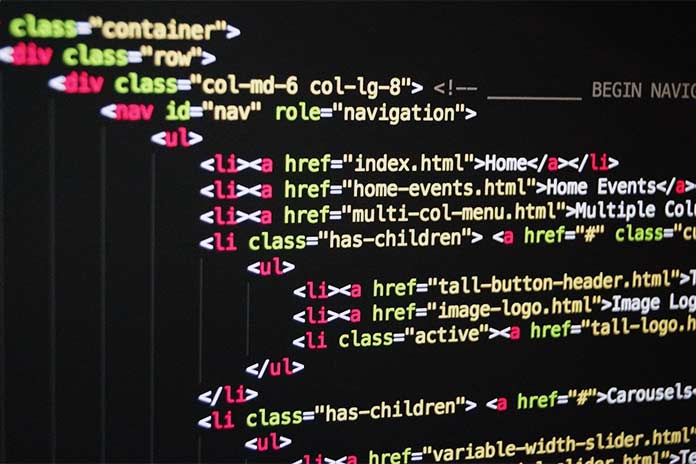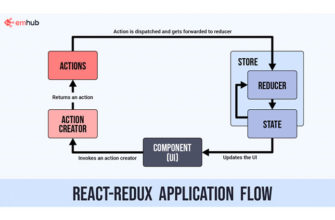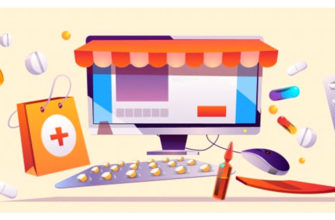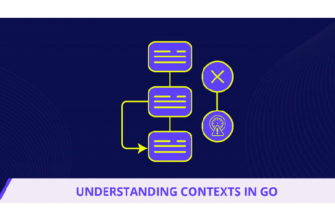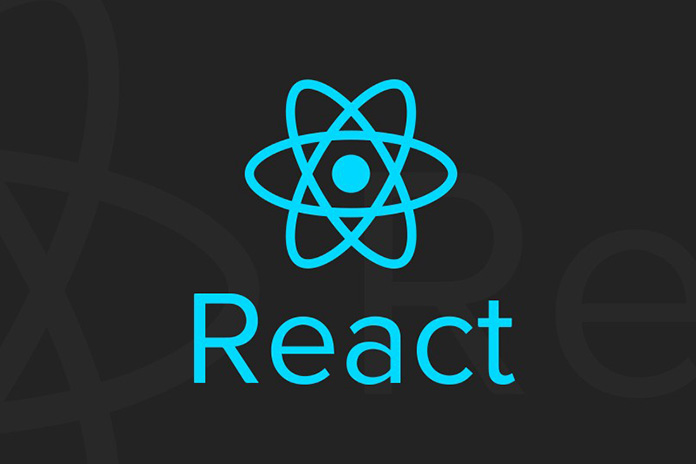В этой статье мы обсудим, как выполнить блочное искажение изображений с помощью Python. Мы будем использовать модуль под названием block_distoriton. Давайте посмотрим вкратце об этом модуле.
Модуль Block_distortion
• Он применяет эффекты блочного искажения к изображениям.
• У него есть возможность создавать как неподвижные, так и анимированные (.gif) версии изображения.
• Количество искажений можно контролировать
Installation
Чтобы установить этот модуль, введите следующую команду в терминале.
pip install block_distortion
Искажение на неподвижное изображение
Функция distort_image () используется для искажения изображений.
Синтаксис:
distort_image (изображение, разбиение = 2000)
Параметр: splits = Количество выполняемых разделений [искажений], по умолчанию 2000. Чем больше разделений, тем более плавное изображение.
Используемое изображение:

fromskimageimportimg_as_ubytefromskimage.ioimportimread, imsavefromblock_distortionimportdistort_image# read imageinput_image=imread('hotel.jpeg')# distort the read imagedistorted=distort_image(input_image)# save to required path the converted binary imageimsave("./block-hotel.png", img_as_ubyte(distorted))
Выход :

Distorting GIF images
Метод animate_image () используется для выполнения требуемого искажения gif.
Синтаксис:
animate_image(splits=2000, frames=100)
Parameters:
splits = Number of splits [ distortions ] to be performed, defaults to 2000. More the splits, more smoother is image.
frames = Number of frames to be created for gif image. defaults to 100.write_frames_to_gif(path=curr, animated_image, duration=100)
path : Location to save file.
duration : duration of persistance of each frame in gif. ( in m/s ) defaults to 100.
fromskimage.ioimportimreadfromblock_distortionimportanimate_image, write_frames_to_gif# read the imageinput_image=imread("hotel.jpeg")# convert to .gif after block distortionframes=animate_image(input_image)# write gif to output pathwrite_frames_to_gif("./block-anim-hotel.gif", frames, duration=100)
Выход :