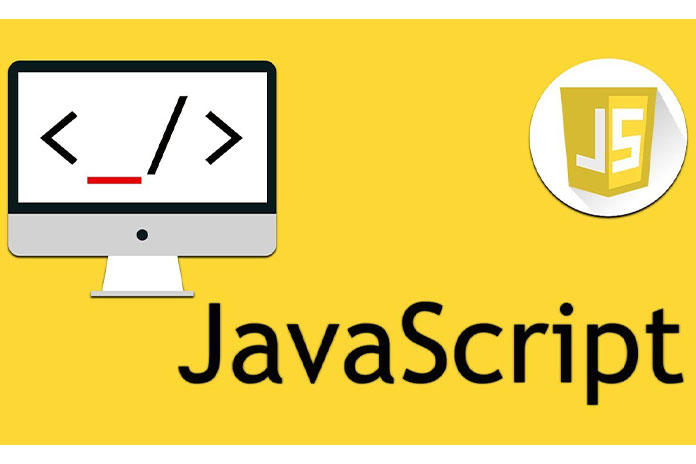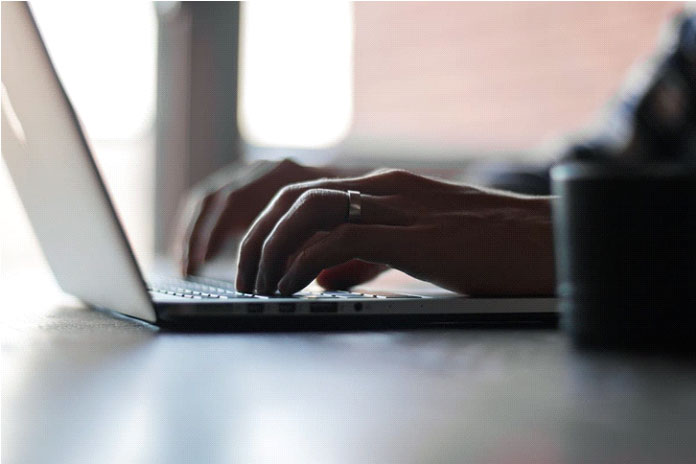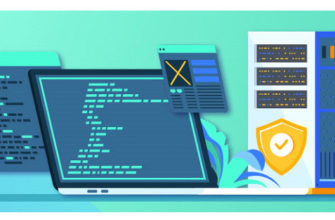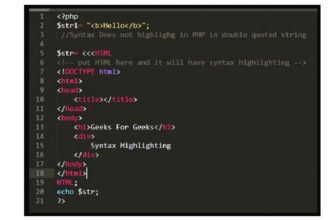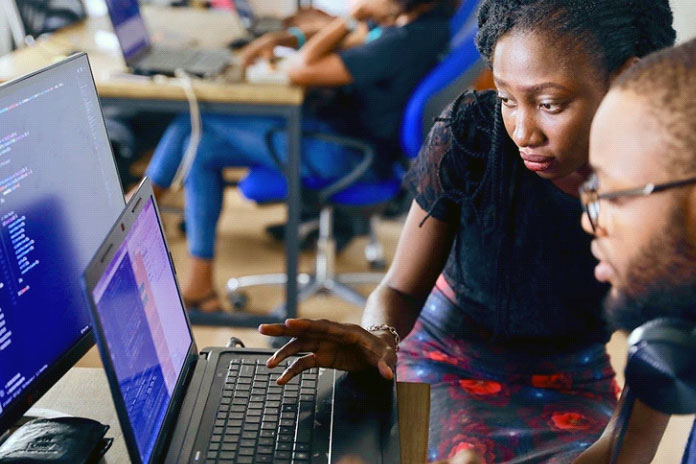В этой статье мы обсудим, как сохранить несколько рисунков matplotlib в одном файле PDF с помощью Python. Мы можем использовать метод savefig() класса PdfPages для сохранения нескольких графиков в одном PDF-файле. Графики Matplotlib можно просто сохранить в виде файлов PDF с расширением.pdf. Это сохраняет рисунки, сгенерированные Matplotlib, в одном файле PDF с именем Сохранить несколько графиков как PDF.pdf в текущем рабочем каталоге.
Installation
pip install matplotlib
Поэтапная реализация
Чтобы найти решение, мы выполним несколько шагов.
Шаг 1: Импортируйте необходимые файлы.
Python3
frommatplotlibimportpyplot as pltfrommatplotlib.backends.backend_pdfimportPdfPages
Шаг 2: Установите размер фигуры и отрегулируйте отступы между подграфиками и вокруг них.
Python3
plt.rcParams["figure.figsize"]=[7.00,3.50]plt.rcParams["figure.autolayout"]=True
Шаг 3: Мы рассмотрим 3 графика, поэтому давайте назовем их fig1, fig2 и fig3, используя plt.figure().
Python3
fig1=plt.figure()fig2=plt.figure()Fig3=plt.figure()
Шаг 4: Постройте первую строку, используя метод plt.plot().
Python3
plt.plot([17,45,7,8,7], color='orange')plt.plot([13,25,1,6,3], color='blue')plt.plot([22,11,2,1,23], color='green')
Шаг 5: Создайте функцию для сохранения нескольких изображений в файле PDF, скажем, save_image().
Python3
defsave_image(filename):# PdfPages is a wrapper around pdf# file so there is no clash and# create files with no error.p=PdfPages(filename)# get_fignums Return list of existing# figure numbersfig_nums=plt.get_fignums()figs=[plt.figure(n)forninfig_nums]# iterating over the numbers in listforfiginfigs:# and saving the filesfig.savefig(p,format='pdf')# close the objectp.close()
Полный код
Python3
importmatplotlibfrommatplotlibimportpyplot as pltfrommatplotlib.backends.backend_pdfimportPdfPages# customizing runtime configuration stored# in matplotlib.rcParamsplt.rcParams["figure.figsize"]=[7.00,3.50]plt.rcParams["figure.autolayout"]=Truefig1=plt.figure()plt.plot([17,45,7,8,7], color='orange')fig2=plt.figure()plt.plot([13,25,1,6,3], color='blue')Fig3=plt.figure()plt.plot([22,11,2,1,23], color='green')defsave_image(filename):# PdfPages is a wrapper around pdf# file so there is no clash and create# files with no error.p=PdfPages(filename)# get_fignums Return list of existing# figure numbersfig_nums=plt.get_fignums()figs=[plt.figure(n)forninfig_nums]# iterating over the numbers in listforfiginfigs:# and saving the filesfig.savefig(p,format='pdf')# close the objectp.close()# name your Pdf filefilename="multi_plot_image.pdf"# call the functionsave_image(filename)
Выход:
Теперь, после запуска кода, вы можете увидеть в своем локальном каталоге, что PDF-файл, содержащий все три графика, будет сохранен в формате PDF с именем «multi_plot_image.pdf».